Apple Help, Tailored for You
Welcome to Apple Ally
“Your Friendly Guide To The Apple Side”
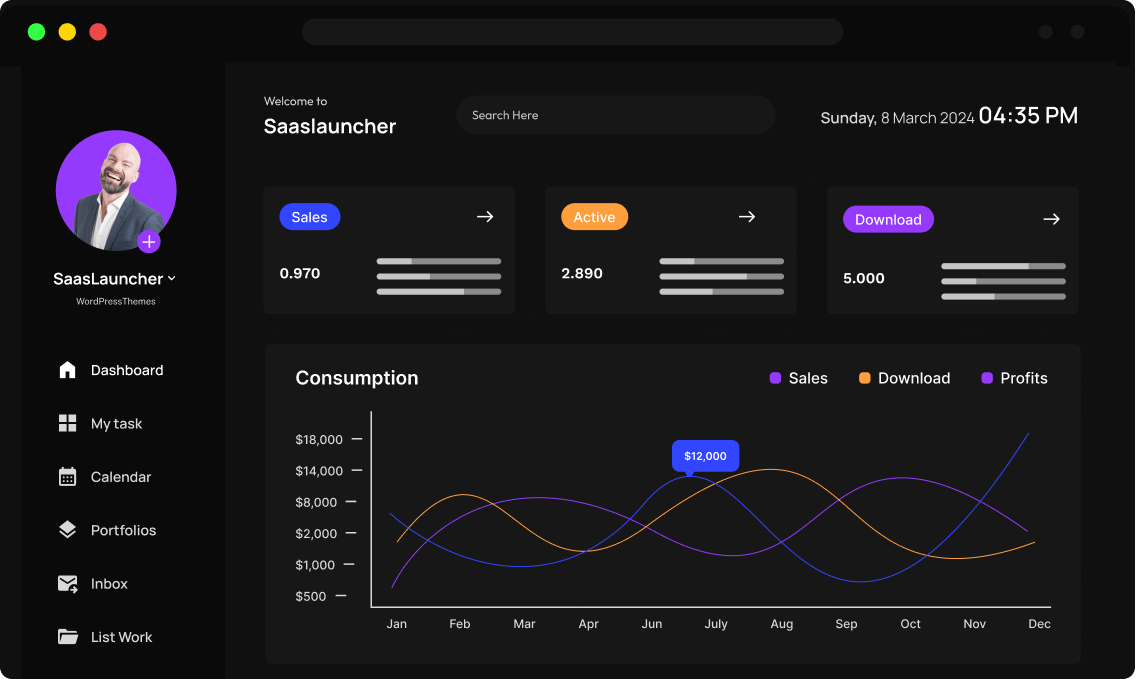
Recognized and Trusted by Top Companies


Services to Problems
The Complete Toolkit to Build, Launch & Scale
Lorem ipsum is placeholder text commonly used in the graphic, print, and publishing industries for previewing layouts and visual mockups.

iPhone Support Services
| Category | Services |
| Setup & Basics | New iPhone setup, transferring from old phone, SIM/eSIM activation |
| Everyday Use | Making calls, sending texts, adding contacts, using Siri |
| Photos & Camera | Taking, editing, deleting, organizing, and sharing photos/videos |
| Messages & FaceTime | How to send photos, use emojis, start video calls |
| iCloud & Backup | Turning on iCloud backup, syncing photos/contacts across devices |
| App Help | Installing useful apps (weather, health, banking, news, etc.) |
| Privacy & Safety | Scam alerts, call blocking, app permissions, screen time settings |
| Accessibility | Enlarged text, bold font, button shapes, magnifier, hearing aid support |
| Email Setup | Adding Gmail, iCloud or Outlook email accounts |
| Apple Pay Setup | Add cards, use Tap-to-Pay (optional, comfort-based) |
| Device Health Check | Battery check, iOS updates, storage cleanup, speed boost tips |
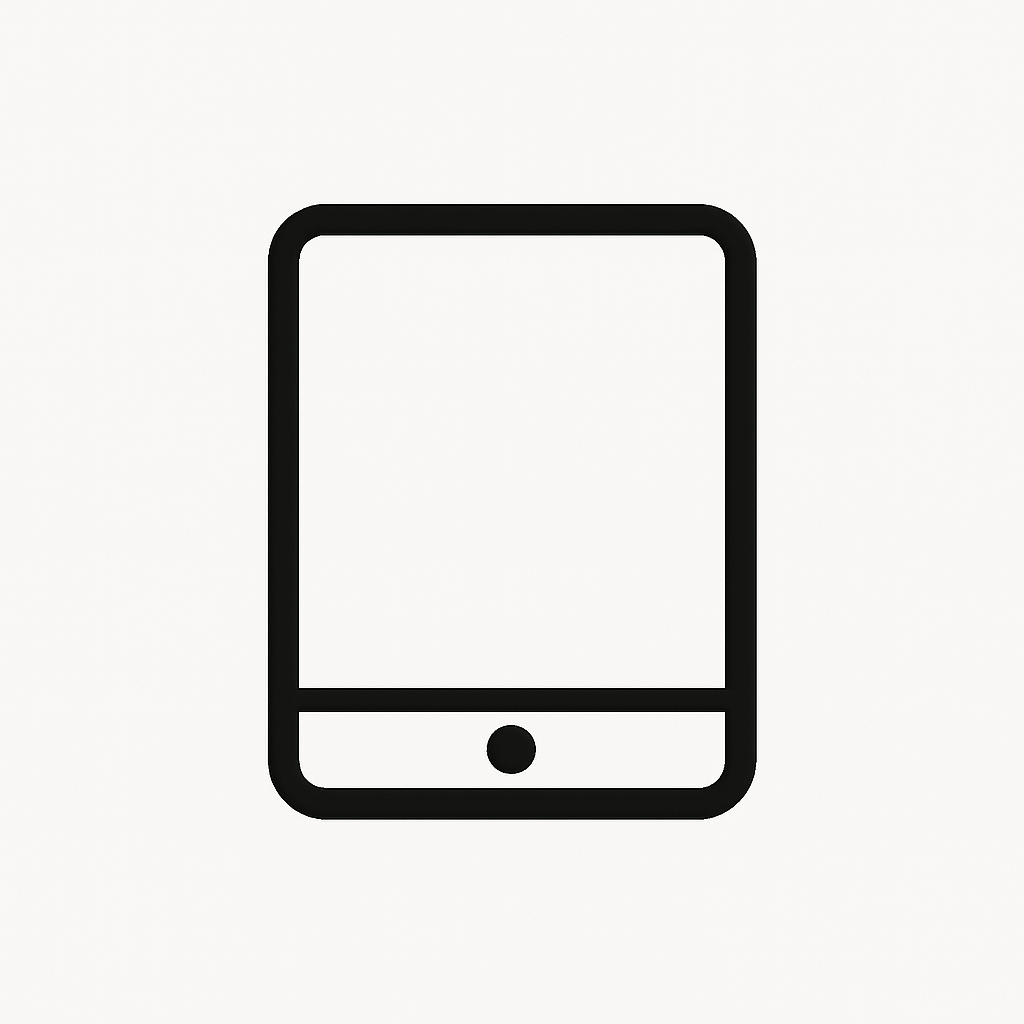
iPad Support Services
| Category | Services |
| Device Setup | First-time setup, iCloud login, Apple Pencil pairing (if any) |
| Learning to Use | Multitasking, Control Center, gestures, typing, handwriting |
| Entertainment Apps | YouTube, Netflix, Apple TV+, Music, Podcasts, Games |
| Reading & News | Apple Books, Kindle, News, font resizing for easy reading |
| Photos & Editing | Syncing with iPhone, editing, albums, shared albums |
| Notes & Drawing | Using Notes app, stylus support, drawing/sketching apps |
| Video Calling | FaceTime and Zoom usage |
| Accessibility | Speak Screen, Voice Control, larger app icons |
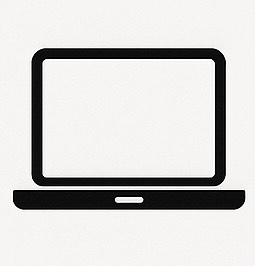
Mac Support Services (MacBook/iMac)
| Category | Services |
| Initial Setup | iCloud sign-in, Wi-Fi, system updates |
| Finder & Desktop Use | Understanding files, folders, desktop, drag & drop basics |
| Mail & Safari | Using email, browsing safely, saving bookmarks |
| Photos & Files | Importing photos from iPhone or camera, organizing files |
| Typing & Printing | Pages or Word, printer connection setup |
| Zoom & Video Calls | Setting up Zoom, camera & mic settings |
| App Downloads | Installing trusted apps, App Store training |
| Accessibility | Dictation, Zoom screen, Siri, larger cursor |
| Maintenance | macOS updates, storage management, antivirus basics |

Apple Watch Support Services
| Category | Services |
| Watch Setup | Pairing with iPhone, software updates |
| Fitness & Health | Setting up heart rate, step tracking, fall detection |
| Notifications | Managing text, call, and app alerts on the wrist |
| Customizing Watch | Changing watch face, adding complications |
| Siri on Watch | Teaching voice commands via wrist |
| Safety Features | Emergency SOS, Medical ID setup |
| Battery Saving Tips | Power Reserve mode, brightness, alerts |

AirPods Support Services
| Category | Services |
| Pairing & Setup | Connect AirPods to iPhone, iPad, or Mac |
| Fit & Use | Teaching how to wear properly, adjust volume, use touch controls |
| Troubleshooting | Fixing pairing issues, charging problems |
| Accessibility | Using AirPods with Hearing Aid Mode, Live Listen |
| Device Switching | Automatic switching between Apple devices explained |
| Lost AirPods Help | Teaching how to find AirPods using “Find My” |
The 3 W’s
We Don’t Just Offer Software — We Offer Solutions

What’s in it for you?
At Apple Ally, we make your iPhone, iPad, or Mac simple and stress-free.
Whether you’re just getting started or want help with specific tasks, Angela offers one-on-one support tailored just for you. From learning how to send photos and emails to organizing your apps and settings, you’ll feel confident and in control of your Apple device — without the tech jargon.
Why Apple Ally?
Because technology should feel empowering — not frustrating.
At Apple Ally, you get more than tech support. You get a friendly, patient guide who understands your pace, your questions, and your goals. Whether you’re brand new to Apple devices or just need help with a few features, I’m here to walk with you — step by step.
No confusing jargon. No rushed instructions. Just real help from someone who cares.
You don’t have to figure it out alone — with Apple Ally, you’ve got an expert on your side.


Meet Angela!!!
Hi, I’m Angela — and I’ve always had a soft spot for Apple devices. From the clean design to the intuitive features, I’ve loved exploring everything they can do. But over the years, I realized something important: not everyone feels the same way. For many people, especially older adults, Apple devices can feel confusing or even intimidating.
That’s why I started Apple Ally — to turn confusion into confidence.
Helping people lights me up. Whether it’s teaching someone how to FaceTime their grandkids, organize their photos, or simply adjust a setting that makes life easier, I love seeing that moment when it clicks. I believe tech learning should be patient, simple, and even fun — and that’s exactly what you’ll find here.
With Apple Ally, you’re not just getting support — you’re gaining a trusted guide who genuinely cares.
Testimonials & Reviews
Hear From Our Happy Clients: Their Stories
Lorem ipsum is placeholder text commonly used in the graphic, print, and publishing industries for previewing layouts and visual mockups.

Liana Potmen
Founder – Potmen Technology

We switched to this SaaS a few months ago, and the difference has been huge. Our team works faster, collaboration is smoother, and having everything in one place has saved us time, reduced confusion, and helped us hit deadlines more consistently.

Robert Mathew
CEO – RM Growth

The features are great, but the support team truly sets this SaaS apart. From onboarding to daily use, their quick responses and helpful guidance made the whole experience smooth and stress-free. It feels like we have a real partner, not just a service.

Peter Brandson
Owner – Brandson Industry

The interface is clean and easy to use, even for non-tech team members. Automations work flawlessly, and we’ve eliminated hours of repetitive tasks. Our projects now move forward without bottlenecks, and our entire workflow feels lighter and faster.

Aliana Lorel
Founder – Lorel Technology

We needed something reliable, fast, and able to grow with us—this SaaS checked every box. It’s intuitive, powerful, and fits teams of any size. We streamlined our operations and finally feel confident scaling without worrying about our systems.
Latest News & Articles
Lorem ipsum dolor sit amet, consectetur adipiscing elit, sed do eiusmod tempor incididunt ut labore et dolore magna aliqua.
-
Hello world!
Posted On
Frequently Asked Questions
Got Questions? We’ve Got Answers.
Lorem ipsum is placeholder text commonly used in the graphic, print, and publishing industries for previewing layouts and visual mockups.
What is Full Site Editing in WordPress?
Full Site Editing in WordPress allows users to create and edit their website more efficiently and with more control. It enables users to create unique and custom designs without needing to have advanced coding skills.
What are the benefits of Full Site Editing in WordPress?
Full Site Editing in WordPress refers to a feature that allows users to create and edit their website’s entire layout, including the header, footer, and other structural elements, using a visual editor.
How do I enable Full Site Editing in WordPress?
To enable Full Site Editing in WordPress, you need to ensure that you are using a compatible WordPress theme that supports Full Site Editing. You will also need to install the latest version of WordPress and enable the Gutenberg editor.
What are the benefits of Full Site Editing in WordPress?
Full Site Editing in WordPress refers to a feature that allows users to create and edit their website’s entire layout, including the header, footer, and other structural elements, using a visual editor.
How do I enable Full Site Editing in WordPress?
To enable Full Site Editing in WordPress, you need to ensure that you are using a compatible WordPress theme that supports Full Site Editing. You will also need to install the latest version of WordPress and enable the Gutenberg editor.
What are some popular WordPress themes that support Full Site Editing?
Some popular WordPress themes that support Full Site Editing include the FotaWP Theme, ReviveNews Theme, and the Hello Agency Theme. These themes have built-in support for Full Site Editing, allowing users to create custom designs without needing to know how to code.
What are the benefits of Full Site Editing in WordPress?
Full Site Editing in WordPress refers to a feature that allows users to create and edit their website’s entire layout, including the header, footer, and other structural elements, using a visual editor.
Try It Free. Scale When You’re Ready.
Get started without limits. Explore all features at your own pace — upgrade only when your business grows.
